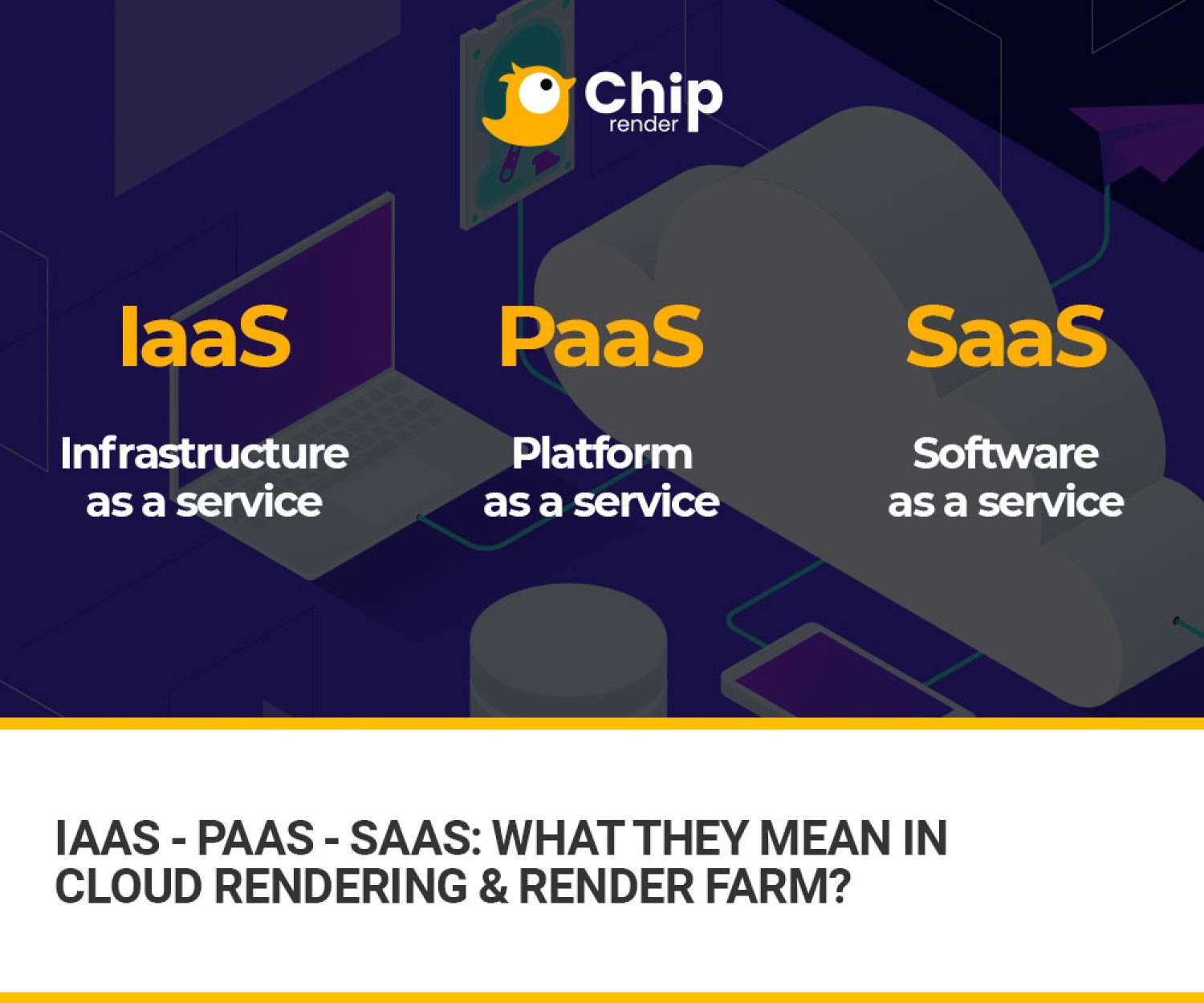Cloud computing with its major models IaaS, PaaS, SaaS has transformed the way we render and the CG world. Thanks to the advent of cloud rendering and cloud render farm, it is easier and faster than ever for everyone to access rendering resources. It is a truly amazing time we live in.
It is also important to understand the different options available to you when it comes to cloud rendering services. In this post, Chip Render will break down three major models – IaaS, PaaS, SaaS – how they are different, and what they mean in cloud rendering and render farm.
What are IaaS, PaaS, SaaS?
Cloud computing has three main cloud service models: IaaS, PaaS, SaaS.
- IaaS (Infrastructure as a service): provides on-demand infrastructure resources such as servers, storage, networking, and virtualization via the cloud. You are not responsible for managing, maintaining, or updating your own data center infrastructure. However, you are in charge of the operating system, middleware, virtual machines, and any apps or data.
- PaaS (Platform as a service): provides and manages the hardware and software resources required to develop applications through the cloud. You do not need to build and maintain the infrastructure or platform on your own, the cloud service provider does. You just need to manage your data and applications.
- SaaS (Software as a service): provides a complete and ready-to-use cloud-based application that customers can access and use. The cloud service provider manages SaaS products completely, including all updates, bug fixes, and overall maintenance.
IaaS, PaaS, SaaS: What are the differences?
In short, these three models differ in how you use the cloud and the level of management you are responsible for in your cloud environments.
The graphic below compares IaaS, PaaS, SaaS and shows who – you or the cloud service provider – is responsible for managing what.

As we can see, IaaS offers the highest level of management, followed by PaaS, and then SaaS.
IaaS, PaaS, SaaS render farm
Based on the models of cloud computing above, we have corresponding cloud render farms:
- IaaS render farm.
- PaaS render farm.
- SaaS render farm.
Similarly, IaaS render farm offers the highest level of management, followed by PaaS render farm, and then SaaS render farm. But do you know how they work? Read on and find out!
SaaS render farm
SaaS render farm is a traditional and common type of render farm.
It consists of one render manager and many render nodes. The render manager has installed a render management application such as Thinkbox Deadline. Each render node has installed a render client application that listens to orders from the render manager. A render node also has installed all 3D software, renderers, and plugins needed to render projects.
After you upload your project, this is how a SaaS render farm will do.
The render manager takes your project and distributes it to all available render nodes. It also instructs each render node what to do, for example, render tiles of an image, a whole image, or a frame sequence. After that, all render nodes will perform the task assigned to them. Once the processing or render is completed, they send the result back to the render manager. The render manager collects the final result and sends it back to you.
IaaS render farm
IaaS render farm such as Chip Render is a newer model of cloud rendering, compared to SaaS render farm.
It also consists of many nodes. But each node is an individual computer with an operating system such as Windows or Linux.
IaaS render farm gives you remote access to those render nodes, where you can work just as you would on your home or studio PC. The render farm may provide its own uploading/downloading tool or let you use third-party cloud storage. Once you access the render nodes, you will need to install all necessary 3D software, renderer, and plugins as well as provide your licenses. After that, configure your render settings and start rendering. Typically, IaaS render farm will store your working environment and data for your next use.
If you want to render faster, you can split your project into smaller tasks and render them on multiple nodes at the same time. Each node is an individual PC. However, you can set up and turn them into a small SaaS render farm for yourself by installing render manager and render client applications.
PaaS render farm
PaaS render farm is pretty similar to IaaS render farm. Except that render nodes of PaaS render farm have installed the 3D applications and their licenses.
That means you can start rendering immediately without setting up anything once you access the nodes. Also, if you want to install other software, renderers, or plugins, yes, you are free to do it.
IaaS, PaaS, SaaS in cloud rendering & render farm
IaaS, PaaS, SaaS are three models of cloud rendering and cloud render farm. All three models enable you to access the rendering power you need on demand via an internet connection. Therefore, you do not have to purchase, build, manage, and maintain the infrastructure, applications, and more at home or studio, which requires a huge expense and IT expertise.
Each model of render farm has its pros and cons. The main difference between them lies in the level of control and responsibility.
| Pros | Cons | |
| SaaS render farm |
|
|
| IaaS render farm |
|
|
| PaaS render farm |
|
For other software:
|
At the moment, SaaS render farm is still the most popular model of render farm. This is understandable as its workflow is simple and more streamlined. Moreover, SaaS is the traditional render farm that has been around for a longer time. 3D artists are more familiar with it. Many big names in the render farm market are SaaS-based.
On the other hand, IaaS and PaaS render farm are new ones coming forward and have proven to be superior in some aspects. Because of their nature, IaaS and PaaS providers easily update and apply the latest cutting-edge technology in hardware and software. Moreover, powerful infrastructure and complete control have made IaaS and PaaS render farm ideal for large, complex projects and projects that need control over the rendering process.
Therefore, which model of render farm you choose depends on your project requirements, budget, and your needs.
 Chip Render is an IaaS render farm, where you can access powerful nodes with 1/2/4 x GPU RTX 3090 and scale up according to your demand. The best part is you fully control the nodes and rendering process, in other words, render as you wish.
Chip Render is an IaaS render farm, where you can access powerful nodes with 1/2/4 x GPU RTX 3090 and scale up according to your demand. The best part is you fully control the nodes and rendering process, in other words, render as you wish.