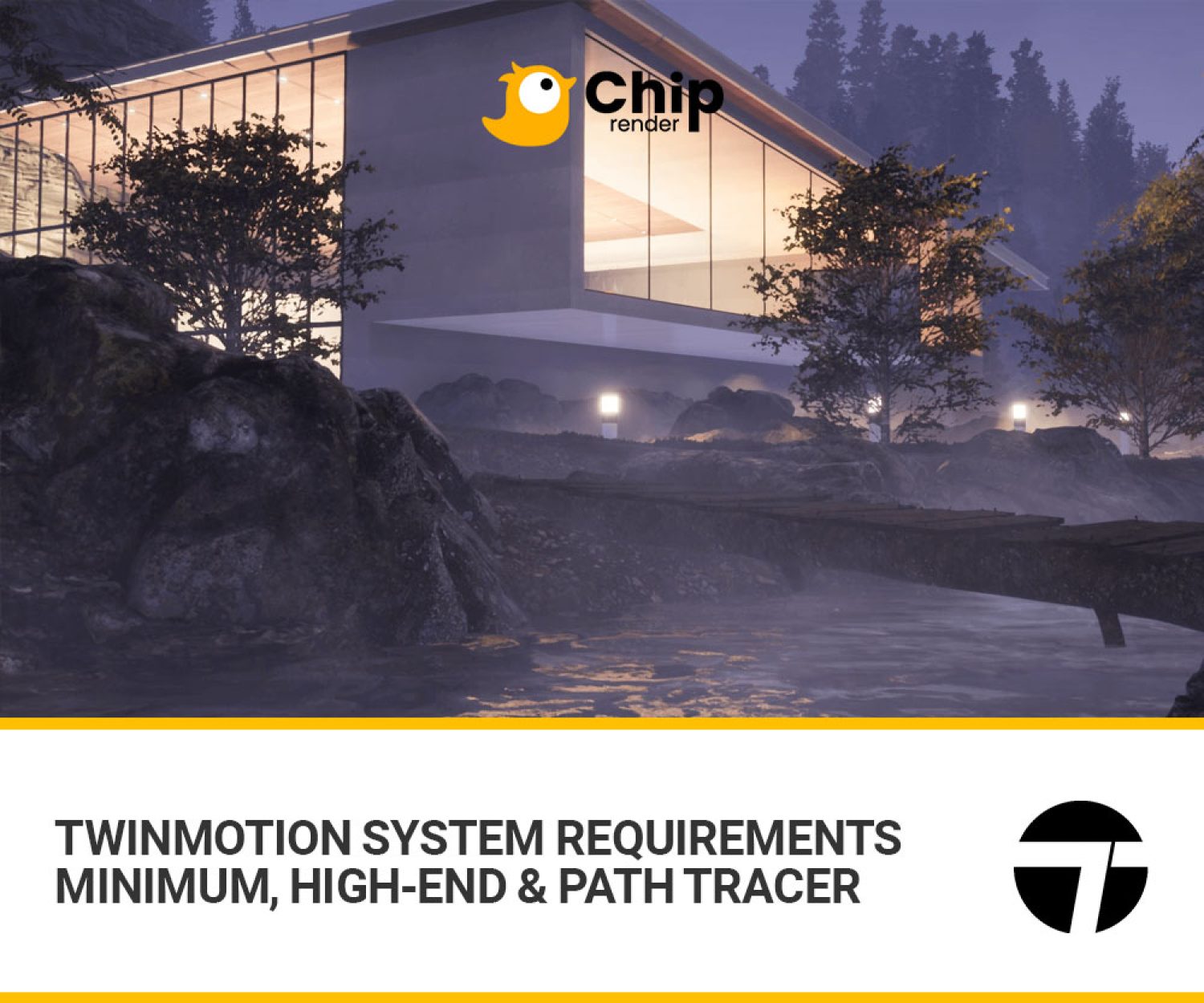Explore Lumion vs Twinmotion, which rendering software is the best for your project?
Lumion and Twinmotion are both powerful 3D rendering software applications commonly used in the architecture, engineering, and construction industries. It helps create high-quality visualizations of architectural and landscape designs.
It is undeniable that suitable software will help your project achieve high results. Thus, this post of Chip Render will walk you through these two excellent software Lumion vs Twimontion to choose the best one for your project.
What is Lumion and Twinmotion?
Lumion is famous for its friendly, easy-to-use interface and impressive rendering capabilities. It was first released by Act-3D in 2010 and has since become a widely used software in the industry. It provides real-time 3D rendering, making it easy to create high-quality renderings and animations quickly.
On the other hand, Twinmotion is recognized for its real-time rendering capabilities, allowing users to see their designs come to life instantly as they make changes. Twinmotion was released by Unreal Engine in 2019. It also stands out with its intuitive interface, thereby helping users create high-quality visualizations, fly-throughs, and real-time VR experiences with ease.
Both rendering software are popular for their ability to quickly produce high-quality renderings and animations, making them valuable tools for architectural visualization and presentation purposes.
Lumion vs Twinmotion: How are they different?
User Interface and Special Features
Lumion has a clean and intuitive user interface, allowing users to have full control over their projects. The interface includes a material library and effects that can be easily dragged and dropped into the scene. Settings for lighting, weather, and environmental effects are easily accessible, allowing for quick adjustments to achieve the desired visual results.
Lumion also stands out with its real-time rendering feature, allowing users to see the resulting image while designing and editing. Along with a large content library, it offers a vast library of 3D models, materials, objects, and landscapes, making it convenient for users to quickly populate their scenes with various elements. In particular, the ray tracing effect helps correct shadows and realistic reflections in your renders.
Furthermore, Lumion also has advanced customization modes to make your renderings even better. But that’s why it can be overwhelming for newcomers. However, based on user experience, to increase realism you need to put more effort into textures and lighting to achieve excellent results.

Lumion image via graitec.com
Twinmotion also boasts a user-friendly interface with a focus on real-time visualization. The interface is organized to provide easy access to a variety of content, materials, and effects. Users can navigate through a diverse object library and vegetation to populate their scene quickly. The interface also integrates tools to create dynamic animations and immersive virtual reality experiences, enhancing the overall user experience.
Twinmotion offers many features that allow users to create high-quality animations quickly and simply. Some standout features include real-time rendering, a large material library, and several post-production lighting editing effects. It helps create render-quality images, animations, and panoramas offline, along with interactive 360° videos and VR presentations Indeed, the path tracer feature in Twinmotion helps create high-quality photorealistic renders with accurate lighting and Global Illumination (GI).
However, Twinmotion’s in-depth editing features are limited compared to Lumion. So with an easy-to-use interface and simple customizations, this software will be more suitable for newcomers, without needing to spend a lot of time learning how to use it.

Twinmotion image via archdaily.com
Render Quality and Integration
Lumion is praised for its high-quality rendering capabilities, providing realistic lighting, material textures, and environmental effects that contribute to creating visually appealing scenes. The software’s real-time rendering engine allows users to instantly visualize changes and adjustments, ensuring that the final output meets their expectations. With advanced customizations, Lumion delivers highly realistic renderings but is also more time-consuming than Twinmotion. However, you can refer to our blog 4 Ways to Reduce Render Time in Lumion which might be helpful for your rendering process.
Lumion’s integration supports many third-party software and plugins such as SketchUp, Rhino, Revit, and ArchiCAD. with the LiveSync plugin allowing real-time synchronization of 3D models to save editing time. However, Lumion’s integration capabilities also require certain add-ons.
Twinmotion also excels in rendering quality, delivering lifelike lighting effects, atmospheric conditions, and detailed materials to create vibrant visuals. Its real-time rendering engine provides immediate feedback on design modifications, allowing users to achieve high-quality renderings efficiently. Twinmotion’s emphasis on high-quality visual effects, including realistic water, weather, and lighting, further contributes to the software’s impressive rendering quality.
Thanks to optimization with real-time rendering, Twinmotion also saves more time, but it also does not offer advanced customizations like Lumion.
Twinmotion also integrates with many plugins and third-party software such as SketchUp, Revit, and ArchiCAD as well as synchronizes 3D models in real-time with the Direct Link plugin. Twinmotion’s integration capabilities are considered optimal and easy to use, but there are no advanced customizations and the ability to control software features is limited.

Twinmotion image courtesy of Arthur Yosefov
Pricing and System Requirements
Lumion currently offers two license versions: Standard and Pro. They do not offer perpetual licenses anymore but offer 1-year subscription and 3-year subscription licenses. The annual prices are $811.65 – $2166.22 for the Standard version and $1624.39 – $4333.52 for the Pro version, respectively. Lumion also offers single-machine node-locked and float licenses that enable users to use the software on multiple machines on the same network. Additionally, they also have a free trial to experience before spending money on a license.
On the other hand, Twinmotion now offers perpetual licenses in 3 versions. Of these, Community and Education editions are the two versions users are allowed to use for free and Comercial Edition costs $749 for the latest version of Twinmotion 2023.2.
Below are the minimum required system configurations to use the two software (referenced from the official Lumion and Twinmotion websites):
Lumion:
- Operating system: Up-to-date Windows 10 64-bit (version 2004) or newer
- Graphics card: GPU scoring a G3DMark of 8,000 or higher with up-to-date drivers. (Such as the Nvidia GeForce GTX 1060, Quadro K6000, AMD Radeon RX 580, or better)
- VRAM: 6 GB or more
- CPU: Intel/AMD processor scoring a single thread CPUMark of 2,200 or higher. (Such as the AMD Ryzen 5 1600X, Intel Core i7-4790S or better)
- RAM: 16 GB or more
- Hard drive: SATA SSD or HDD
Twinmotion:
- Operating System: Windows 10 or 11, 64-bit
- Graphic Card: 12 GB (or more)
- VRAM: 6 BG or more
- CPU: A processor with a benchmark score of 2,000 or higher.
- RAM: 16 GB or more
- Hard Drive: SSD or HDD
Lumion vs Twinmotion: Which one is better?
Lumion will be a reasonable choice if you are a designer with experience with this software. You have a project that requires high rendering quality and required extensions for advanced rendering effects. Lumion is also particularly well-suited for architectural visualization projects, providing the tools needed to create realistic and detailed representations of a building’s design, interior, and exterior.
You can choose Twinmotion if you are a beginner and need to find software with a friendly interface that is easy to use. If you want to deliver an immersive VR experience, Twinmotion will help you experience immersive virtual reality to present architectural designs and urban planning in a highly interactive and engaging way. Besides, it is also very suitable for visualizing landscapes, vegetation, and environmental elements.
Wrap up
Ultimately, Lumion features real-time rendering, a diverse graphics library, and extensive customizations that deliver high-quality renderings. Twinmotion attracts users with its friendly interface, easy operation, animation rendering, and engaging VR experience.
Choosing the right software and taking full advantage of its capabilities will take your project to the next level.
So can you tell us Lumion vs Twinmotion – Which software will you use?
 Chip Render Farm supports Lumion and Twinmotion with integration and other rendering tools such as SketchUp, Revit, and ArchiCAD, etc. Join Chip Render now and cut your rendering time multiple times with just a small investment from 2.9 USD. With Chip Render, you have your own Cloud Workstation and leverage 1/2/4 x RTX 3090 GPU servers to render 3D projects.
Chip Render Farm supports Lumion and Twinmotion with integration and other rendering tools such as SketchUp, Revit, and ArchiCAD, etc. Join Chip Render now and cut your rendering time multiple times with just a small investment from 2.9 USD. With Chip Render, you have your own Cloud Workstation and leverage 1/2/4 x RTX 3090 GPU servers to render 3D projects.